#
Uninstall
You can download the Uninstall tool here.
After downloading the above ZIP file, you can extract it to reveal the Uninstall BRAW Toolbox application.
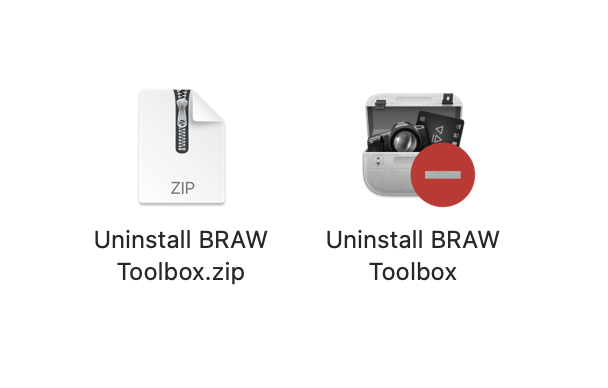
Double click the Uninstall BRAW Toolbox icon to run the Uninstall Tool, then click Remove BRAW Toolbox.
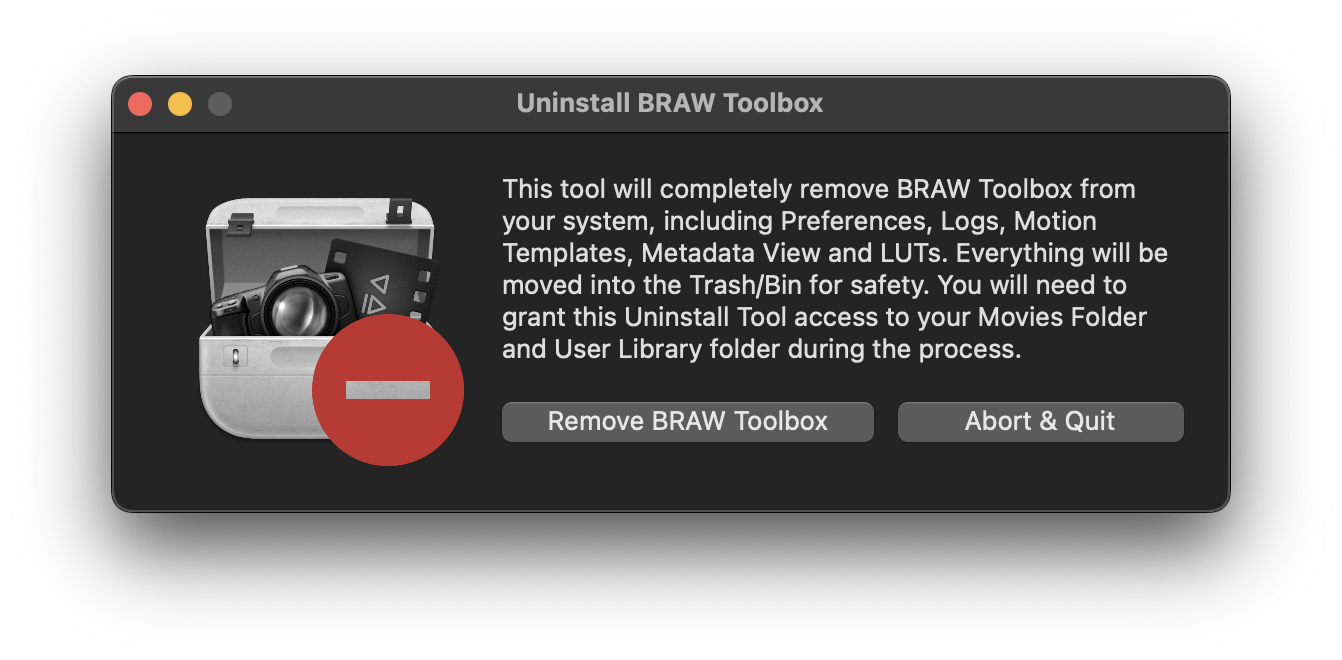
You'll be presented with a window to grant access to your Movies folder. Click *Grant Access:
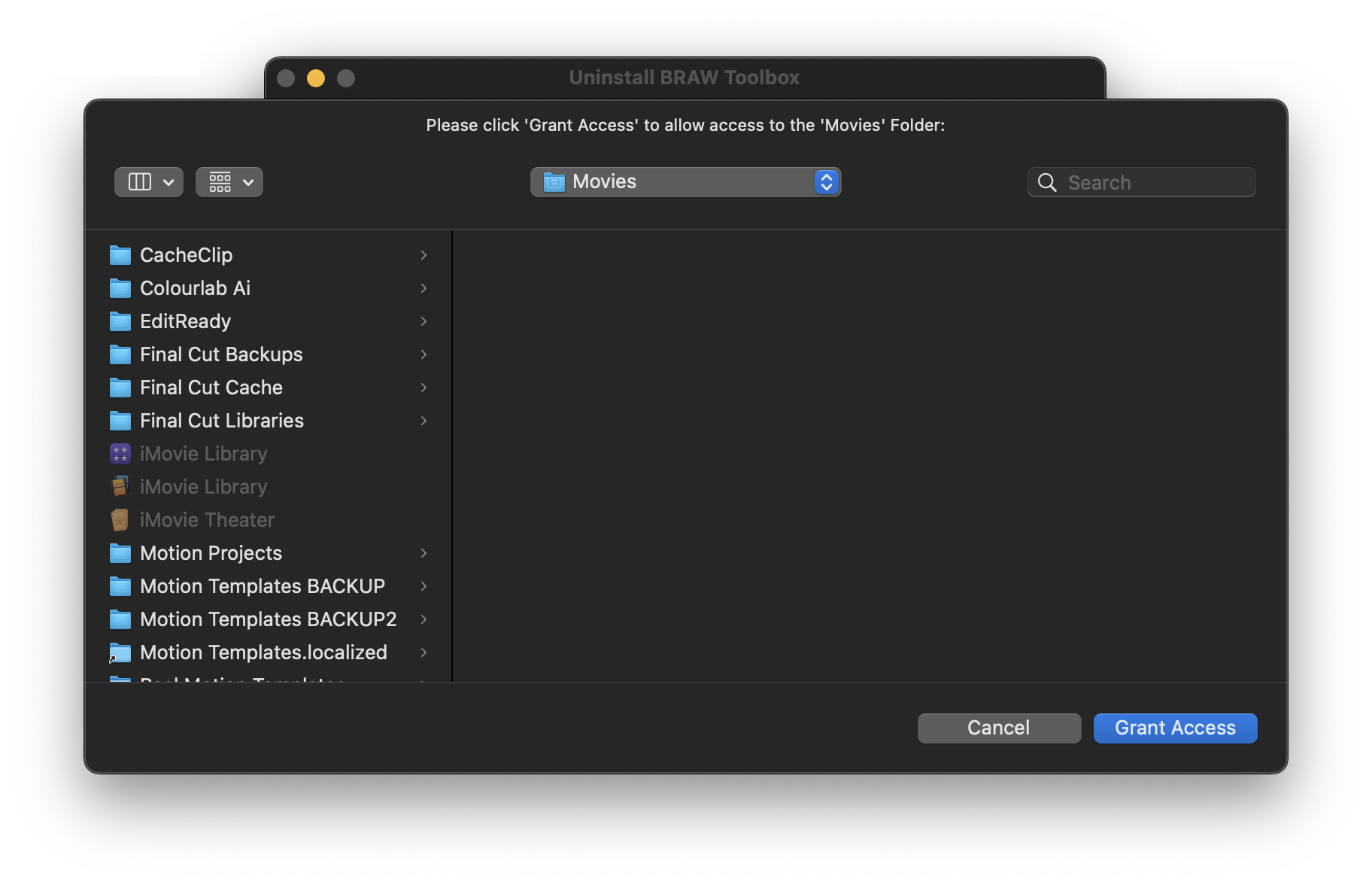
You'll be presented with a window to grant access to your users Library folder. Click *Grant Access:
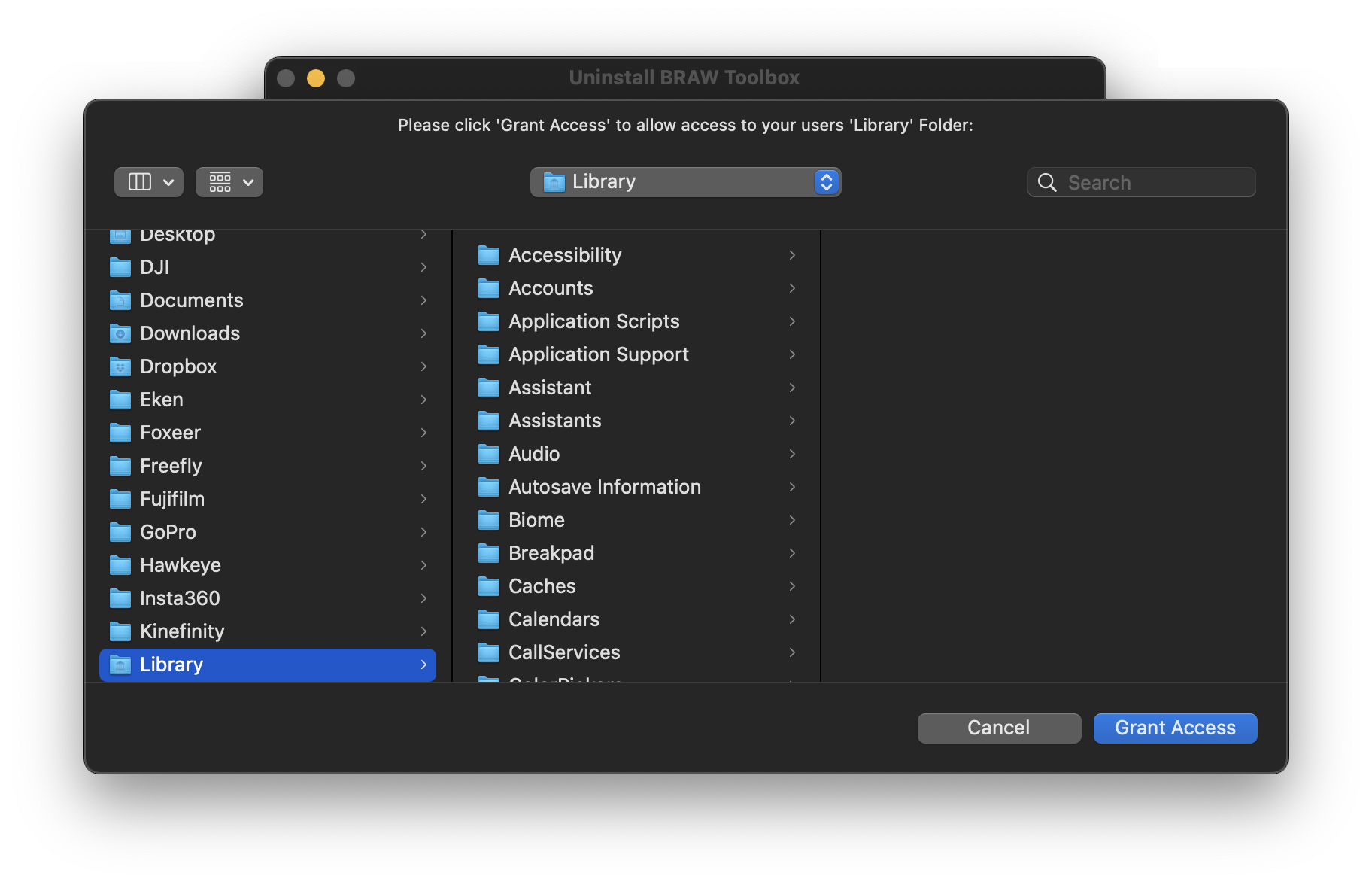
Once done, you'll get a completed successfully message:
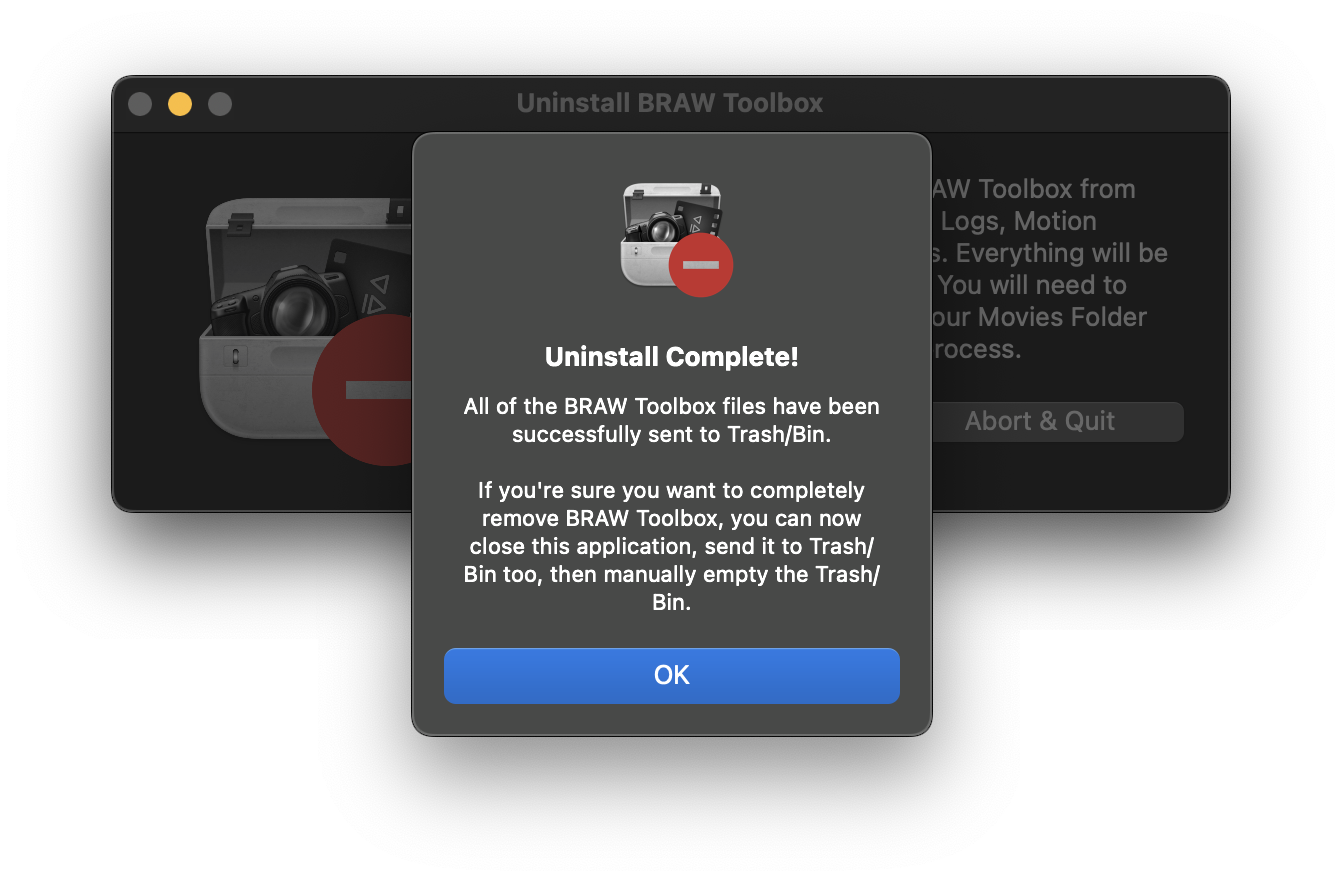
This remove all of the Preferences, Logs, Motion Templates, Metadata Views and LUTs from your system.
However, due to sandbox restrictions, it doesn't remove the BRAW Toolbox.app from your Applications folder. You should manually delete this.
Once done, you can now also move the Uninstall BRAW Toolbox.app and the downloaded ZIP file to Trash/Bin, and empty the Trash/Bin..
#
Manual Uninstall
After installation, the BRAW Toolbox files are contained within the following folders:
/Applications/BRAW Toolbox.app~/Library/Application Support/ProApps/Custom LUTs/BRAW Toolbox~/Library/Application Support/ProApps/Metadata Definitions/BRAW Toolbox.plist~/Library/Group Containers/A5HDJTY9X5.com.latenitefilms.BRAWToolbox~/Library/Containers/com.latenitefilms.BRAWToolbox~/Library/Containers/com.latenitefilms.BRAWToolbox.Renderer~/Library/Containers/com.latenitefilms.BRAWToolbox.WorkflowExtension~/Movies/Motion Templates.localized/Effects.localized/BRAW Toolbox
NOTE: The
~refers to your user folder, i.e./Users/YOUR-USER-NAME/
You can use the below Bash script to completely uninstall BRAW Toolbox, or run each command individually in Terminal.
NOTE: You will need to change YOUR-USER-NAME with your macOS user name.
#!/bin/bash
# Trash Preferences:
/usr/bin/defaults delete com.latenitefilms.BRAWToolbox
/usr/bin/defaults delete com.latenitefilms.BRAWToolbox.Renderer
/usr/bin/defaults delete com.latenitefilms.BRAWToolbox.WorkflowExtension
# Remove Preferences and Logs:
rm -R "/Users/YOUR-USER-NAME/Library/Group Containers/A5HDJTY9X5.com.latenitefilms.BRAWToolbox"
rm -R "/Users/YOUR-USER-NAME/Library/Containers/com.latenitefilms.BRAWToolbox"
rm -R "/Users/YOUR-USER-NAME/Library/Containers/com.latenitefilms.BRAWToolbox.Renderer"
rm -R "/Users/YOUR-USER-NAME/Library/Containers/com.latenitefilms.BRAWToolbox.WorkflowExtension"
# Remove Motion Templates:
rm -R "/Users/YOUR-USER-NAME/Movies/Motion Templates.localized/Effects.localized/BRAW Toolbox"
# Remove Metadata Views:
rm "/Users/YOUR-USER-NAME/Library/Application Support/ProApps/Metadata Definitions/BRAW Toolbox.plist"
# Remove LUTs:
rm -R "/Users/YOUR-USER-NAME/Library/Application Support/ProApps/Custom LUTs/BRAW Toolbox"
# Restart Preference Manager:
/usr/bin/killall cfprefsd